Sometimes you would see the RAM displayed in phone specs as “4Gb + 4 Gb RAM”. In phones this refers to a specific type of RAM configuration called virtual RAM. It doesn’t literally mean there are 8GB of physical RAM.
Physical RAM vs virtual RAM
Here’s a breakdown of physical RAM vs virtual RAM:
Physical RAM
This is the actual RAM installed in the phone, typically 4GB in this case. It acts as the phone’s short-term memory, allowing it to run apps and processes smoothly.
Virtual RAM
This is a technique where the phone borrows a small portion of storage space (usually from the internal storage) and uses it as temporary RAM. It’s much slower than physical RAM, but it can help alleviate situations where the physical RAM is running low.
How it works
When your phone needs more RAM than physically available, it might activate virtual RAM. A small chunk of storage space is carved out and used to store data that isn’t actively being used. This frees up space in the physical RAM for essential tasks, potentially improving performance.
Things to keep in mind
- Virtual RAM isn’t a replacement for physical RAM. It’s significantly slower and can lead to sluggishness if relied upon heavily.
- Phones with more physical RAM (like 6GB or 8GB) are generally less likely to need virtual RAM and will perform better overall.
Overall, “4Gb + 4 Gb RAM” indicates a phone with 4GB of physical RAM that can also utilize virtual RAM for a total of 8GB of usable memory (though not all 8GB will be as fast as the physical RAM).
Benefits of Virtual RAM
The benefits of Virtual RAM:
Virtual RAM in phones offers some potential benefits, especially for devices with lower physical RAM (typically budget or older phones). Here’s a breakdown of the advantages
Multitasking boost
Virtual RAM can help keep more apps suspended in the background without needing to completely reload them. This can be handy if you frequently switch between several apps.
Improved performance (in some cases)
If you’re running close to the physical RAM limit and virtual RAM kicks in, it can help prevent slowdowns and lag caused by the system offloading data.
More affordable option
For manufacturers, incorporating virtual RAM allows them to offer a phone with seemingly higher RAM capabilities (through the combined physical and virtual RAM) at a potentially lower cost compared to phones with just the same amount of physical RAM.
A budget phone that uses Virtual RAM
The ZTE Blade A54, advertised with 4GB + 4GB RAM, uses virtual RAM in the following way.
Physical RAM as primary memory
The phone comes with 4GB of physical RAM, which serves as its main working memory. This RAM is much faster than storage and is used to store frequently accessed apps, data, and system functions for smooth operation.
Virtual RAM allocation
When the 4GB of physical RAM becomes full due to running apps or background processes, the phone might activate virtual RAM. A portion of the internal storage space (usually a few gigabytes) is sectioned off and used as temporary RAM.
Data offloading and retrieval
When the physical RAM fills up, the phone might move less frequently used data to the virtual RAM. This frees up space in the physical RAM for essential tasks currently running. The phone can then retrieve this data from the virtual RAM when needed.
A real world scenario would most likely play out like this, you’re using multiple apps like social media, a music streaming service, and a web browser. These apps take up space in the physical RAM. If you open another demanding app, the physical RAM might reach its limit. To prevent slowdowns, the phone might activate virtual RAM and move some data from less-used apps (like the music in the background) to the virtual RAM. This frees up space in the physical RAM for the new app, allowing it to run smoothly.
Limitations and considerations:
- Slower performance: Accessing data from virtual RAM is significantly slower compared to physical RAM. This can lead to occasional stutters or lag, especially when the phone heavily relies on virtual RAM.
- Storage impact: The constant read/write cycles involved in virtual RAM usage can put some strain on the phone’s storage.
Overall, the virtual RAM in the ZTE Blade A54 can be helpful for basic multitasking and managing occasional RAM overload situations. However, for power users who run demanding apps or games, a phone with more physical RAM (like 6GB or 8GB) would likely offer smoother and more consistent performance.
ZTE Blade A54 specifications
| NETWORK | Technology | GSM / HSPA / LTE |
| BODY | Dimensions | 164 x 75.8 x 8.5 mm (6.46 x 2.98 x 0.33 in) |
| Weight | 185 g (6.53 oz) | |
| SIM | Dual SIM (Nano-SIM, dual stand-by) |
| DISPLAY | Type | IPS LCD, 90Hz |
| Size | 6.6 inches, 104.6 cm2 (~84.2% screen-to-body ratio) | |
| Resolution | 720 x 1612 pixels, 20:9 ratio (~267 ppi density) |
| PLATFORM | OS | Android 13 |
| Chipset | Unisoc SC9863A (28 nm) | |
| CPU | Octa-core (4×1.6 GHz Cortex-A55 & 4×1.2 GHz Cortex-A55) | |
| GPU | IMG8322 |
| SOUND | Loudspeaker | Yes |
| 3.5mm jack | Yes |
| COMMS | WLAN | Wi-Fi 802.11 a/b/g/n/ac, dual-band |
| Bluetooth | 5.2, A2DP, LE | |
| Positioning | GPS | |
| NFC | Yes (market/region dependent) | |
| Radio | Yes | |
| USB | USB Type-C 2.0 |
| FEATURES | Sensors | Fingerprint (side-mounted), accelerometer |
| BATTERY | Type | 5000 mAh, non-removable |
In essence, virtual RAM can be a helpful feature for budget phones to improve multitasking and occasional performance hiccups. However, it’s not a perfect substitute for having more physical RAM. If you’re a power user or someone who demands top performance, opting for a phone with higher physical RAM is generally recommended.
Samsung
Samsung has been working on its version of virtual RAM for some time now. They call it the OneUI 4, known as RAM Plus. This was first released for the Galaxy A52 smartphones last year and now has been introduced in almost all Samsung smartphones that came out recently. Follow these steps:
Step 1: Go to ‘Settings’ on your Samsung smartphone
Step 2: Now scroll down to the ‘Battery and device care’ and click on it.
Step 3: Next, select the ‘Memory’ option.
Step 4: You will see the ‘RAM Plus’ option, click on it.
Step 5: Now select the desired storage to be converted into virtual RAM with options varying from 2GB, 4GB, 6GB, and 8GB.
Step 6: It will now ask you to restart your device.
Step 7: Restart the device.
Vivo/iQOO
Vivo refers to this feature as Extended, to access it follow the instructions below. A maximum of 8 GB extended RAM allows you to run 27 apps at the same time, ensuring that you switch between apps smoothly at all times.
Step 1: Open the ‘Settings’.
step 2: Find the ‘RAM and storage space’ option and select it.
Step 3: Click on the ‘RAM’ option.
Step 4: You will now see an option to extend and enable the RAM.
Oppo/OnePlus
Certain Oppo smartphones that run on ColorOS 11 and above have the option to convert a little space from their internal storage into virtual RAM. Follow these steps:
Step 1: Go to ‘Settings’.
Step 2: Scroll down to the ‘About phone’ section
Step 3: Click on the “RAM” option
Step 4: Now, turn on the RAM expansion feature.
Step 5: You can choose the amount of storage that you wish to give for the additional RAM by sliding the meter between 2GB, 3GB, and 5GB
Step 6: Now, restart your device.
Xiaomi, Poco
You can avail of this feature on Xiaomi smartphones with MIUI 12.5 and above. Follow these steps:
Step 1: Go to ‘Settings’.
Step 2: Find the ‘Additional Settings’ option and click on it.
Step 3: You will now see a ‘Memory extension’ option.
Step 4: Turn this option on and you are done.
Realme
Realme calls its Virtual RAM, Dynamic RAM Expansion (DRE). It was first introduced on many smartphones running on Realme UI 2.0 on top of Android 11. Follow these steps:
Step 1: Open the Settings app
Step 2: Find the ‘About phone’ section and select it
Step 3: Next, scroll down to the RAM info section and tap on it.
Step 4: Then toggle ON the switch.
Step 5: You can expand your RAM up to 3GB by sliding on the desired option.
Step 6: Restart your device and you are done.

Every month in 2025 we will be giving away one PlayStation 5 Pro. To qualify subscribe to our newsletter.
When you buy something through our retail links, we may earn commission and the retailer may receive certain auditable data for accounting purposes.
Recent Articles
- How the modern lifestyle may be killing us
- Why modern students cannot write
- The real reason you feel old and exhausted at 40
- Remote jobs in the Caribbean: How Caribbean citizens can land flexible, high-paying work from anywhere
- AI is driving up the price of silver and now everyone is investing in silver
___________________________________
You may also like:
Long hours: 10 comfort gadgets you need for work
Eye technology: Seeing is believing and this world is beautiful; eye care, testing and repair
Top strategies for successfully outsourcing software development: A comprehensive guide
Up your TikTok game with ssstik.io: The ultimate TikTok video downloader (and more!)
Top reasons why it is better to buy refurbished IT
10 reasons why you should buy a dashcam
@sweettntmagazine
Discover more from Sweet TnT Magazine
Subscribe to get the latest posts sent to your email.
 Sweet TnT Magazine Trinidad and Tobago Culture
Sweet TnT Magazine Trinidad and Tobago Culture
















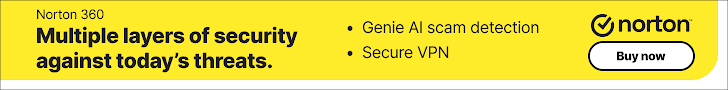
You must be logged in to post a comment.