For more than two years, users of WhatsApp have been clambering for a WhatsApp Dark Mode as available on other apps such as Messenger by Facebook. Well, it is finally here! If you are a beta tester for WhatsApp you may have noticed it on your last update. Here is how to activate when the update comes your way.
WhatsApp Dark Mode Step 1.

Firstly and obviously, enter the WhatsApp application. Some people may have already opted for the additional security of fingerprint verification to enter WhatsApp.
Step 2.

Enter your settings. It could be found on the top right hand corner indicated by three dots. Clicking on the three dots will bring down a menu list. Now click on settings, this will take you to page pictured above. Click on “Chats”, and you are just two more steps away.
Step 3.

When you click on “Theme” a secondary menu will pop up. This menu will give one of three options. the existing “light mode”, “dark mode” or for it to be selected by the status of the battery. You can now make the selection here and then confirm WhatsApp Dark Mode.
Step 4.

You have now activated WhatsApp Dark Mode. A benefit is that it is less draining on the battery. This feature specifically refers to phones with OLED displays. More importantly, it is less stressful on your eyes during the night and with the added benefit of not lighting up the room during the night and disturbing your loved one. Now go forth and enjoy.
Enabled Dark Mode


Cervical Cancer awareness – fight, support, hope – Sweet TnT Magazine
The month of January marks a new year on the secular calendar, a month to make resolutions for a better healthier you. January is also international Cervical Cancer awareness month. Nearly 13,000 women in the United States are diagnosed with Cervical Cancer each year.
Jobs in Trinidad and Tobago – Sweet TnT Magazine
Jobs and vacant positions can be posted here for the whole world to see for free. Have a skill, product or service you would like to offer post it here.
Study Zone Institute
Study Zone Institute, San Juan, Trinidad and Tobago. 743 likes. SEA, CSEC affordable classes. Register now for full time, after school or Saturday lessons. Learn at your own pace. WE CARE FOR ALL…
Discover more from Sweet TnT Magazine
Subscribe to get the latest posts sent to your email.
 Sweet TnT Magazine Trinidad and Tobago Culture
Sweet TnT Magazine Trinidad and Tobago Culture








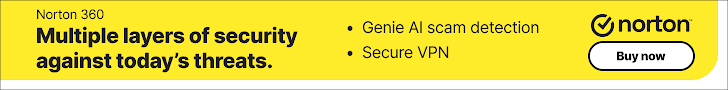
You must be logged in to post a comment.