Residents of Trinidad and Tobago often face challenges related to obtaining foreign currency due to local banking restrictions and limited forex availability. Payoneer is an excellent solution that facilitates smooth cross-border payments and provides access to foreign currencies. This guide explains, step-by-step, how to open a Payoneer account in Trinidad and Tobago for residents to manage and receive foreign payments efficiently.

Step-by-step guide on how to open a Payoneer account in Trinidad and Tobago
1. Understanding Payoneer and its benefits
What is Payoneer?
Payoneer is an online financial services company that provides an array of services for receiving and sending payments globally. It acts as an intermediary, offering a multi-currency account that allows you to receive payments in different currencies, convert them, and withdraw to your local bank account.
Why Payoneer?
Access to foreign currency: Helps overcome the restrictions in obtaining forex through local banks.
Seamless international payments: Receive payments from overseas clients, e-commerce platforms, and freelance marketplaces.
Multi-currency support: Receive funds in USD, EUR, GBP, and other currencies.
Ease of use: Manage your account through an intuitive dashboard available online and via a mobile app.
2. Prerequisites for opening a Payoneer account
Before starting, ensure that you meet the following requirements:
Valid government-issued ID: Passport, national ID card, or driver’s license.
Bank account in Trinidad and Tobago: This account will be used to withdraw funds.
Proof of address: Utility bill, bank statement, or any document showing your name and residential address.
Email address: Active and frequently checked for verification purposes.
Phone number: Required for account verification and security.
3. Step-by-step guide to opening a Payoneer account
Step 1: Visit the Payoneer website
Navigate to www.payoneer.com.
Click on “Sign Up” or “Register” to start the application process.
Step 2: Choose your account type
Select “Freelancer”, “Online Seller”, or “Business Owner” based on your intended use. If you’re an individual looking to receive personal payments, select “Freelancer”.
Click “Register” to proceed.
Step 3: Fill out personal details
Full Name: Enter your first and last name as shown on your ID.
Email Address: Use your primary email account.
Date of Birth: Ensure this matches your identification document.
Click “Next”.
Step 4: Enter contact information
Address: Provide your current residential address (ensure it matches your proof of address).
Phone Number: Input your mobile number for verification. You may receive a code to confirm your phone number.
Click “Next”.
Step 5: Set security details
Password: Choose a strong password combining uppercase letters, numbers, and special characters.
Security Question: Select a question and provide an answer for added security.
Click “Next”.
Step 6: Bank account details
Bank Country: Select Trinidad and Tobago.
Bank Name: Choose your bank from the list (e.g., Republic Bank, Scotiabank).
Account Number: Enter your local bank account number.
Account Type: Choose savings or checking.
Step 7: Review and submit
Carefully review all the entered details.
Check the box agreeing to Payoneer’s terms and privacy policy.
Click “Submit” to complete the registration process.
4. Verification process
Initial review
After submitting your application, Payoneer will review your details. This process typically takes up to 3 business days, but it could be faster.
Document upload
You may be requested to upload documents for further verification, such as:
- Identification Document: Passport or ID scan.
- Proof of Address: A recent utility bill or bank statement showing your name and address.
Ensure the scanned documents are clear and up to date. Payoneer will notify you via email if additional documents are required.
5. Setting up and activating your account
Linking your bank account
Once your application is approved, link your Trinidad and Tobago bank account to your Payoneer account. This will be used for withdrawing funds in TTD when needed.
Payoneer card (optional)
Consider ordering a Payoneer Prepaid Mastercard for direct payments. This card can be used at ATMs worldwide to withdraw funds in foreign currency.

6. How to receive and withdraw funds
Receiving payments
Payoneer provides virtual receiving accounts in different currencies, allowing you to receive payments as if you had a local account in those countries (e.g., USD, EUR). You can:
Share your virtual account details with clients.
Connect Payoneer to marketplaces like Upwork, Fiverr, Amazon, and more.
Withdrawing funds
Log in to your Payoneer account.
Navigate to “Withdraw” and select “To Bank Account”.
Choose the bank account in Trinidad and Tobago and the currency for withdrawal.
Enter the amount and confirm the transaction.
Currency exchange
Payoneer allows you to convert funds from one currency to another within your account. This feature helps when local forex availability is limited, as you can convert funds before withdrawing.
7. Tips for effective Forex management
Monitor exchange rates
Stay updated with Payoneer’s exchange rates, which may vary from local banks. This ensures you withdraw funds when rates are favourable.
Use the prepaid card for direct payments
The Payoneer card can be used for purchases abroad or online, reducing the need for TTD to USD conversion through local banking.
8. Benefits specific to residents of Trinidad and Tobago
Access to Forex without restrictions
By receiving payments directly in foreign currency and managing funds through Payoneer, you bypass traditional challenges associated with obtaining forex from local banks.
Increased flexibility for freelancers and businesses
Payoneer enables freelance workers, consultants, and businesses in Trinidad and Tobago to seamlessly manage international clients and transactions without delays.
Lower fees
Using Payoneer can be more cost-effective compared to traditional wire transfers, which often have high fees and poor exchange rates.
Conclusion
Opening a Payoneer account provides residents of Trinidad and Tobago with an essential financial tool for accessing scarce foreign currency and managing international payments effectively. By following the steps outlined in this guide, you can set up and use your account with ease, supporting your global financial transactions with greater convenience and fewer limitations.
_________________________________

Every month in 2025 we will be giving away one PlayStation 5 Pro. To qualify subscribe to our newsletter.
When you buy something through our retail links, we may earn commission and the retailer may receive certain auditable data for accounting purposes.
Recent Articles
- How the modern lifestyle may be killing us
- Why modern students cannot write
- The real reason you feel old and exhausted at 40
- Remote jobs in the Caribbean: How Caribbean citizens can land flexible, high-paying work from anywhere
- AI is driving up the price of silver and now everyone is investing in silver
You may also like:
How foreign exchange restrictions hurt economies
10 Legal ways to earn US dollars from Trinidad and Tobago
Unofficial dollarization: Causes, impacts, and how to manage it
Capital flight: What happens when governments nationalise bank accounts
Gold in Trinidad? The hidden wealth just outside Port-of-Spain
AI side hustle: Top 10 ideas – your ticket to financial freedom
Guaranteed tech career: US$119K or your money back with TripleTen
Designing the perfect business plan
5 Million-dollar business ideas: Cultivating innovation and opportunity in Trinidad and Tobago
5 Powerful entrepreneur resources to sharpen your business skills, succeed
@sweettntmagazine
Discover more from Sweet TnT Magazine
Subscribe to get the latest posts sent to your email.
 Sweet TnT Magazine Trinidad and Tobago Culture
Sweet TnT Magazine Trinidad and Tobago Culture











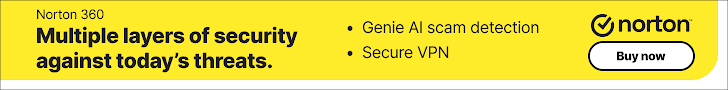
You must be logged in to post a comment.